Empower Your Organization Through Compelling Data Story-Telling
Learn the most advance business analytics tool to prepare data driven reports and interactive dashboards for effective decision making. Become a changemaker by discovering meaningful insights and sharing your findings throughout the organization.
Our structured course helps those with no Power BI experience to understand the fundamental concepts required for optimizing value from Power BI. All training exercises, have a relevant context, covering ‘real-life’ scenarios that require building KPIs to answers specific business questions. This training ensures that, going forward, your team has the best practice foundation to continue the process of compelling data storytelling. Learn the Power BI tricks of the trade from a team who has successfully implemented Power BI solutions globally.
Course Target Audience
- All Excel users who work with data, reports or dashboards
- Anyone who wants to get an excellent foundation in how to use Power BI from beginner level
- Fresh graduates, young professionals, freelancers & Mid-Level Managers
- Corporate Professionals
- Business and data analysts
- People who never worked with Power BI and who want to understand how to use these tool
Course Deliverables
- 35 Hours Long Instructor Led Online Training Via Zoom (Live + Recording)
- Includes Dashboards Design Based on Practical Scenarios
- Practice Projects from Scratch using Real Life Data
- Dedicated WhatsApp Group for Further Discussion
- 2 Years of Access to Recorded Videos
- Verified Certificate of Completion
- Opportunity to Showcase Certificates Achieved in LinkedIn
What will i learn?
- Build a solid understanding on Power BI.
- Learn the most common DAX functions used for Power BI.
- Master Microsoft Power BI from Beginner to Advanced.
- Analyze large datasets and design interactive dashboard.
- Build professional-quality business intelligence reports from scratch.
- Transform the business data for analysis and create effective visualizations by applying various BI tools.
- Understand, analyze and visualize complex business data in an easier way.
- Gain valuable insight and intelligence from your business and marketing data in a fraction of the time of traditional spreadsheet.
- Publish reports and dashboards on the Internet and view using laptops, tablets or smartphones in minutes.
- Work with minimum 6+ live projects to create attractive reports.
- No Prior Excel and Power BI Knowledge Required. However, it is always good to have few ideas.
- Microsoft Excel software needs to be installed in your system.
- Microsoft Power BI Software needs to be installed in your computer.
- Minimum PC Requirement: Core i3 Processor with 4 GB Ram.
- Computer and internet access are required to attend the class.
- Your willingness to learn and practice Power BI is needed.
MODULE 1: GETTING STARTED WITH
POWER BI
- Overview of Data Analytics and
Business Analytics
- Roles of Data Analyst
- Introduction to Power BI
- Need for Power BI
- Power BI Alternatives
- Building Blocks of Power BI
- Key Features of Power BI
- Value It Offers
- Licensing & Pricing
- Installing Power BI Desktop
MODULE 2: OVERVIEW OF POWER BI
INTERFACES
- Home Tab
- Insert Tab
- Modeling Tab
- View Tab
- Optimize Tab
- Help Tab
- Ways to Import Files in Power BI
- Import file into Power BI
- Different between Load and
Transform
- Filter Pane
- Visualization Section (Add Data
and Format Visualizations)
- Data Section
- Report, Data and Model Views
- Desktop Layout vs Mobile Layout
views
MODULE 3: DATA
MANIPULATION AND MODELING IN POWER BI
- Upload Source
Data in Power BI
- Transform Data in
Power Query
- Change Data
Source Settings
- Check Date
Formats
- Check Number
Formats
- Check Other Data
Formats
- Sort Columns
- Data Modeling in
Power BI
- Building
Relationships Between Fields from Different Tables
- Types of
Relationships
- Manage
Relationship Options
- Properties and
Data Tabs in Model View
- Check and Change Location Data in Power BI
MODULE 4: CREATE AND FORMAT A TABLE VISUALIZATION
- Import data from Excel and Create the First Visualization
- Create a Table
- Add Data to Table
- Format Table
Visualization
- Format Font, Size
and Background Colors
- Change Number and
Date Format
MODULE 5: WORKING WITH DIFFERENT CHARTS & TABLES
- Create Matrix Table
- Drill Down Data, See Data and Records, and Export Data
- Bar & Column Charts
- Create Combo Charts with Line & Stacked Column Chart
- Line and Area Charts
- Ribbon Chart
- Understand the Concept of Waterfall Chart
- Funnel and Scattered Charts
- Pie and Donut Charts
- When to Use Treemap Charts
- Map, Filled Map & Shape Map Charts
- Create KPI Measure Using Gauge Visualization
- Use of Single and Multi-Row Cards
- Usage of Old vs New Card
- KPI Creation & Design
- How to Create Slicer
- Effective Visualization Technique Using Decomposition Tree Method
MODULE 6: ADD MORE CONTROLS TO
THE VISUALIZATIONS
- Adding Text boxes, Images and
Shapes
- Visual Level, Page Level and
Report Level Filters - Basic Filters
- Advanced Filtering
- Filter Top N Items
- Slicer
- Synchronizing Slicers to Multiple
Pages
- Slicer Warning
- Adding More Control to your
Visualizations - Filters and Slicers
- Sort Visuals
- Configure Small Multiples
- Use Bookmarks for Reports
- Group and Layer Visuals by Using
the Selection Pane
- Drill Through Feature of Power BI
- Buttons and Actions
- Page Navigation and Drill Through
Actions
- Enable Natural Language Queries
(Ask A Question) and Page Formatting
- Tooltip Pages
- Page and Bookmark Navigator
MODULE 7: WORKING WITH MULTIPLE
FILES
- Merge Queries and Expand Table
- Merger Queries with Group By and
Different Types of Joins
- Comma Separated Files
- Append Two Queries Together
- Combine Files from Folder
-
Getting Multiple Files
MODULE 8: DATA MODELING WITH DAX
- What is Data Modeling?
- Problems with Direction of Relationships
between Data Sets
- What is DAX?
- Difference between DAX and Excel Formulas
DATE & TIME FUNCTIONS
- DATE Function
- DATEVALUE Function
- DAY Function
- EDATE Function
- EOMONTH Function
- NOW Function
- TODAY Function
- WEEKNUM Function
- YEAR Function
LOGICAL FUNCTIONS
- AND Function
- FALSE Function
- IF Function
- IFERROR Function
- NOT Function
- OR Function
- SWITCH Function
- TRUE Function
MODULE 8: DATA MODELING WITH
DAX (Part 2)
- BLANK
Function
- CONCATENATE
Function
- EXACT
Function
- FIND
Function
- FORMAT
Function
- LEFT
Function
- LEN
Function
- LOWER
Function
- MID
Function
- REPLACE
Function
- REPT
Function
- RIGHT
Function
- SEARCH
Function
- SUBSTITUTE
Function
- TRIM
Function
- UPPER
Function
- VALUE
Function
MATH
FUNCTIONS
- DIVIDE
Function
- SUM
Function
- SUMX
Function
TIME
INTELLIGENCE FUNCTIONS
- FIRSTDATE
Function
- LASTDATE
Function
- NEXTDAY
Function
- NEXTMONTH
Function
- NEXTQUARTER
Function
- NEXTYEAR
Function
- OPENINGBALANCEMONTH
Function
- OPENINGBALANCEQUARTER
Function
- OPENINGBALANCEYEAR
Function
- PARALLELPERIOD
Function
- PREVIOUSDAY
Function
- PREVIOUSMONTH
Function
- PREVIOUSQUARTER
Function
- PREVIOUSYEAR
Function
- SAMEPERIODLASTYEAR
Function
- STARTOFMONTH
Function
- STARTOFQUARTER
Function
- STARTOFYEAR
Function
- TOTALMTD
Function
- TOTALQTD
Function
- TOTALYTD
Function
- CLOSINGBALANCEMONTH
Function
- CLOSINGBALANCEQUARTER
Function
- CLOSINGBALANCEYEAR
Function
- DATESINPERIOD
Function
- DATESMTD
Function
- DATESQTD
Function
- DATESYTD
Function
- ENDOFMONTH
Function
- ENDOFQUARTER
Function
-
ENDOFYEAR Function
MODULE 8: DATA MODELING WITH DAX (Part 3)
STATISTICAL
FUNCTIONS
- ADDCOLUMNS
Function
- AVERAGE
Function
- AVERAGEX
Function
- COUNT
Function
- COUNTA
Function
- COUNTAX
Function
- COUNTBLANK
Function
- COUNTROWS
Function
- COUNTX
Function
- CROSSJOIN
Function
- DISTINCTCOUNT
Function
- MAX
Function
- MAXA
Function
- MAXX
Function
- MIN
Function
- MINX
Function
- SUMMARIZE
Function
- TOPN Function
FILTER
FUNCTIONS
- ALL
Function
- ALLEXCEPT
Function
- ALLSELECTED
Function
- CALCULATE
Function
- DISTINCT
Function
- FILTER
Function
- VALUES Function
OTHER
FUNCTIONS
- SUMMARIZECOLUMNS
Function
-
Use of VAR in DAX Language
Supply Chain Analytics Dashboard to showcase supply chain KPI results to management in real time.
Key
Deliverables
- KPI
Design
- Source
Data Upload
- Calculate
Columns
- Create
Measures Using DAX
- Create Filters
- Design
Interactive Dashboard
Inventory Analysis to track the inventory items and perform ageing in real time basis.
Key
Deliverables
- KPI
Design
- Source
Data Upload
- Calculate
Columns
- Create
Measures Using DAX
- Create
Filters
- Design Interactive Dashboard
Practical Workshop (3) - Prepare and Design Financial
Performance Dashboard
Key Deliverables
- KPI Design
- Source Data Upload
- Calculate Columns
- Create Measures Using DAX
- Create Filters
- Design Interactive Dashboard
Practical Workshop (4) - Prepare and Design Sales Analysis Dashboard
Key Deliverables
- KPI Design
- Source
Data Upload
- Calculate Columns
- Create Measures Using DAX
- Create Filters
- Design Interactive Dashboard
Practical Workshop (5) - Prepare and Design Call Center
Feedbacks and Financial Ratio Analytics Dashboards
Key Deliverables
- KPI Design
- Source Data Upload
- Calculate Columns
- Create Measures Using DAX
- Create Filters
- Design Interactive Dashboard
Practical Workshop (6) - Prepare and Design Receivables
Analysis and Tracking Dashboard
Key
Deliverables
- KPI
Design
- Source
Data Upload
- Calculate
Columns
- Create
Measures Using DAX
- Create Filters
- Design Interactive Dashboard
This part (i.e. Module 10 to Module 12) will not be
covered in live classes. Separate recordings will be uploaded on the website
after completing all the previous modules (i.e. Module 1 to Module 9).
MODULE 10: POWER BI SERVICE
- Introducing The Power BI Service
- Logging into Power BI Service and a quick look
around
- Power BI Terminology
- Datasets and Reports in the Power BI Service
- Get Data - Importing Your Data as a Dataset
- Get Data - Importing your data as a Workbook
- The Navigation Pane, including Add a Quick Insights
result to a report
MODULE 11: POWER BI PRO, ADDING USERS, SHARING
REPORTS & VISUALS
- Signing up for Power BI Pro
- Adding new users
- Creating & Sharing a New Report
- Sharing reports and visuals to PowerPoint
MODULE 12: OTHER FEATURES OF POWER BI SERVICE
- Static vs Dynamic Row Level Security
- Differences between dashboards and reports
- Configure Subscriptions
- Use the Q&A Feature
- Analyze Data in Excel
- Manually Refreshing data in the Power BI Service
- Where is Scheduled Refresh?
- Configure a Dataset Scheduled Refresh
- Create and Configure a Workspace
- Assign Workspace Roles
- Providing Access to Datasets
-
Publish reports on the web, so the public can see
MD. Morshedul Alam ACMA
Corporate professional with more than 8 years of experience in costing, cash flow planning, budgeting, financial reporting, internal auditing and business analytics. He is a qualified Cost and Management Accountant (CMA) from ICMAB. He has adequate knowledge of advance excel and Power BI to formulate complex financial models, dashboards and analytics. Also, he is founder and chief content creator of Analyst Skill.
IAS IFRS Financial Modeling Financial Reporting Costing Cost Control Budgeting Financial Analysis Excel Power BI AnalyticsCourse Reviews & Ratings(5 Out of 5.00)


To stay connect with us and get regular updates, follow our official Facebook page and join our groups:

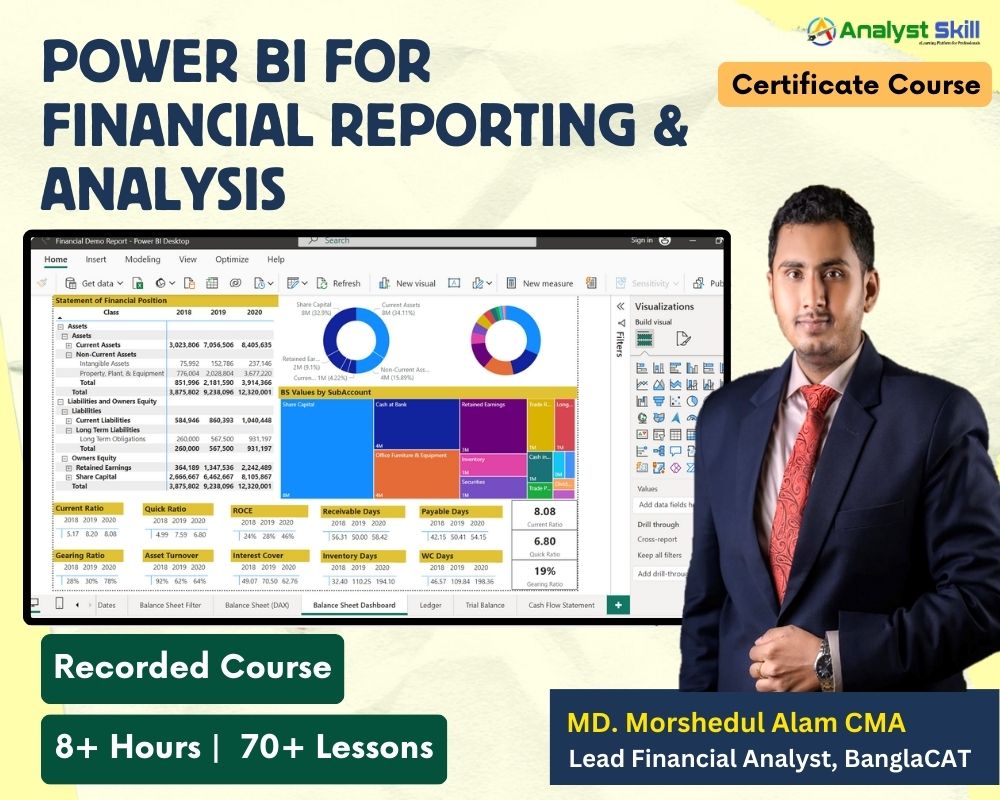
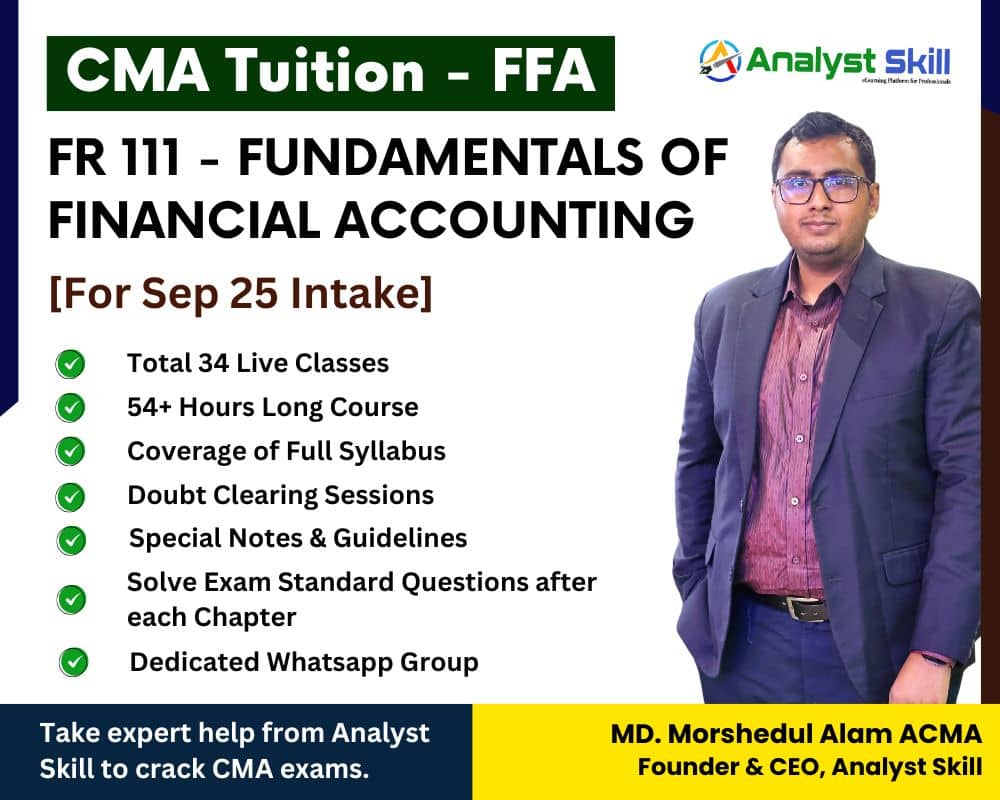
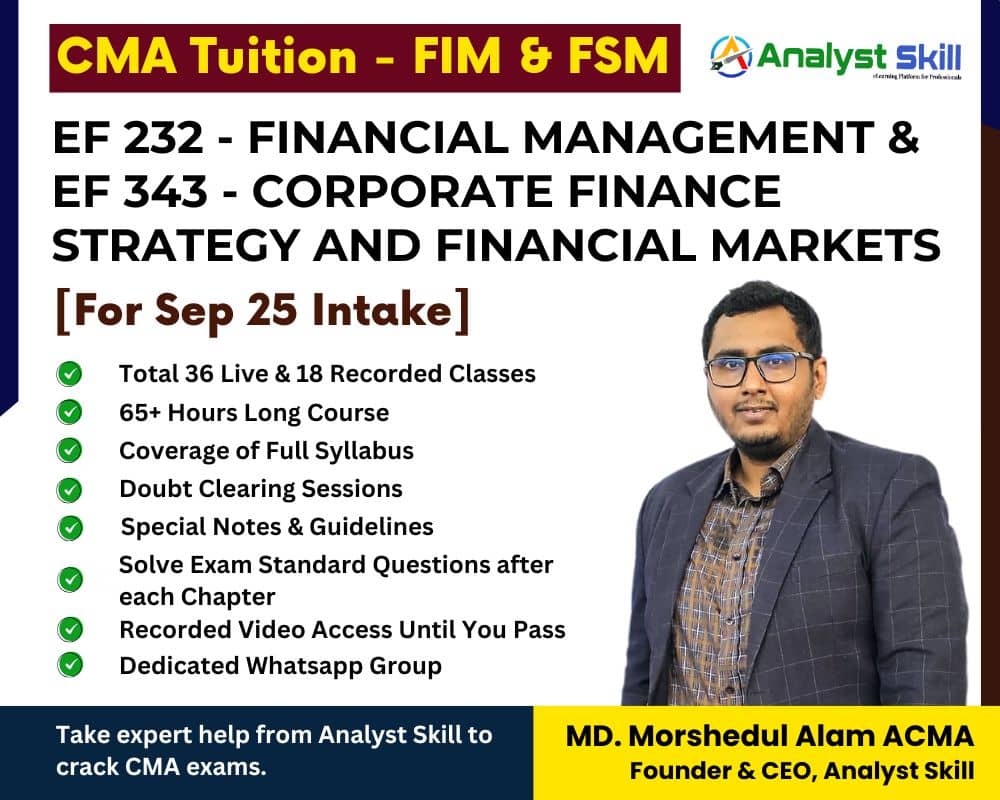
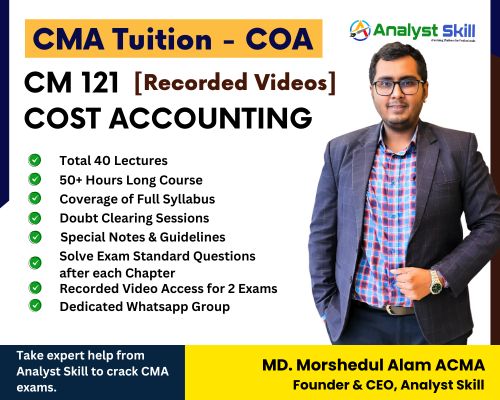
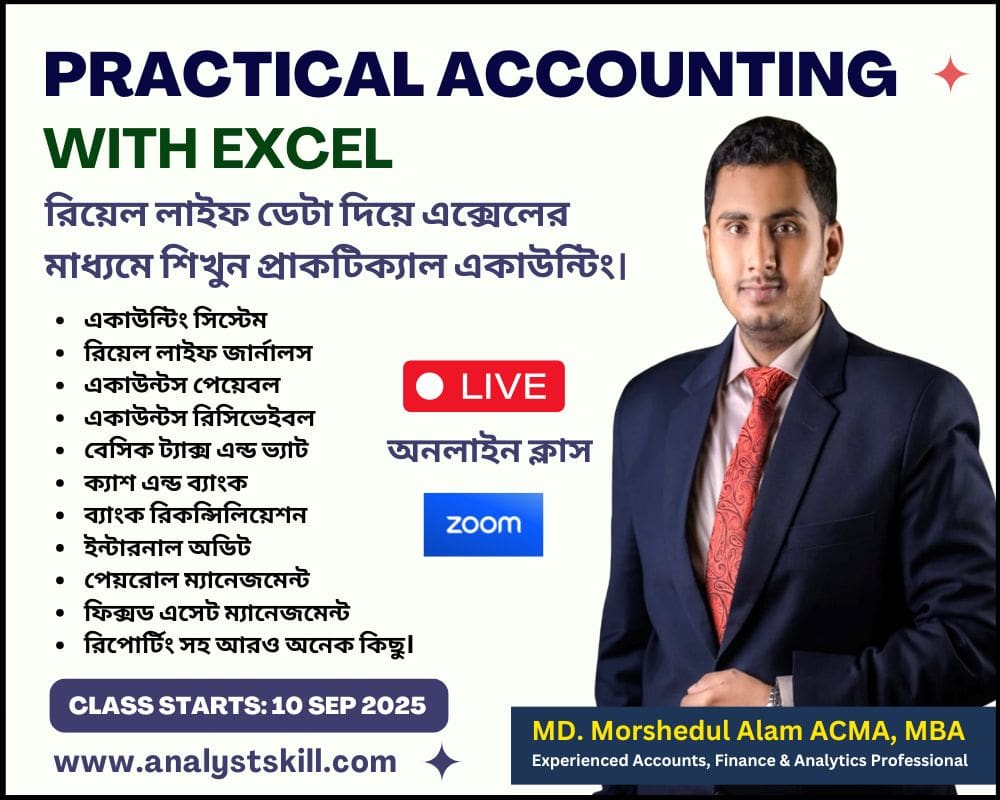
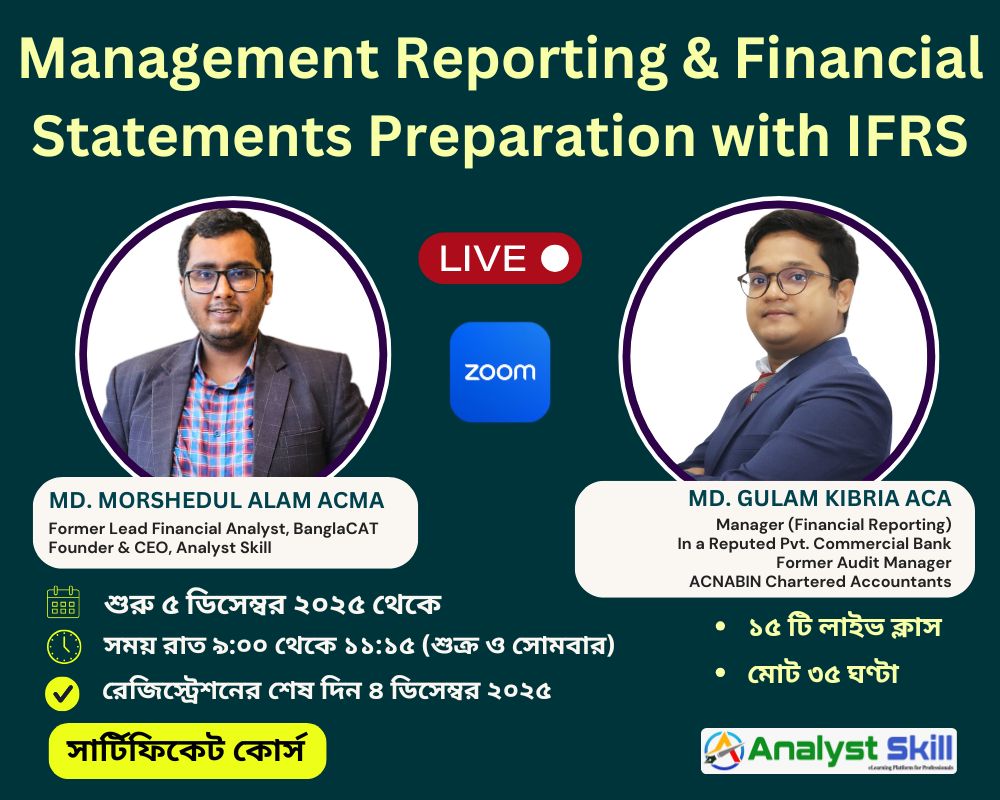
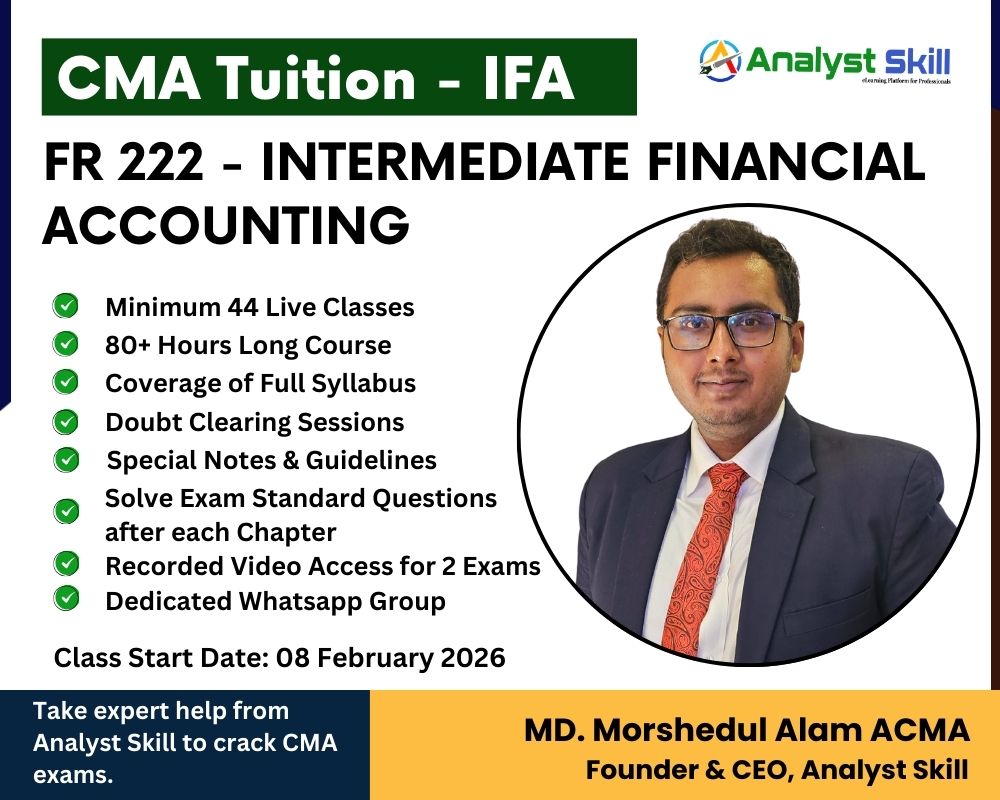

Write a public review